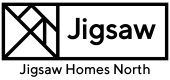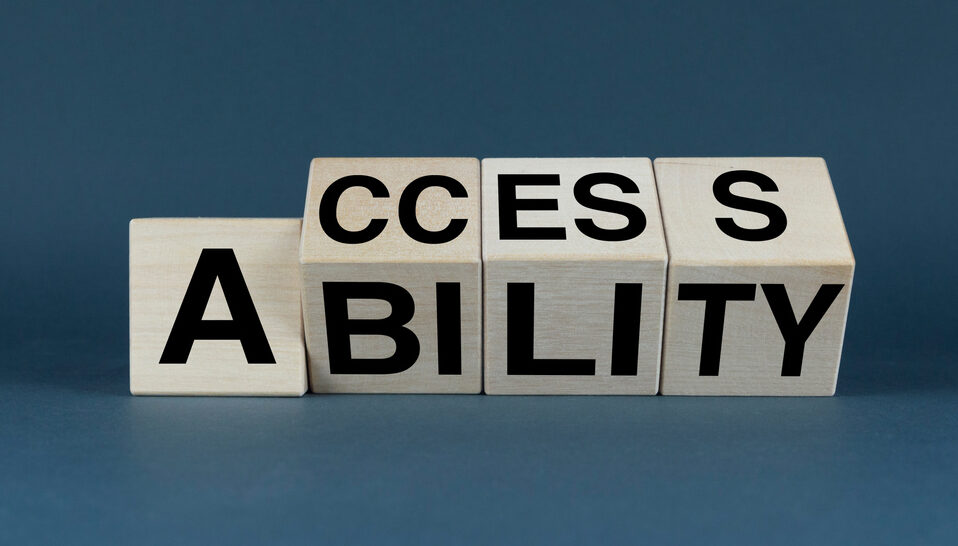We at Jigsaw Homes Group understand the importance of accessibility. We have implemented a solution from Texthelp Inc. called ReachDeck to help make our websites more accessible for everyone. The ReachDeck Toolbar adds text to speech, read aloud, whole page translation into over 100 languages and other reading support tools to all of our websites.
This can help visitors with various reading and language differences, such as dyslexia, low literacy, English as a second language, and those with mild visual impairments. ReachDeck Toolbar includes:
- Text-to-speech read aloud with synchronous highlighting to enhance reading engagement and comprehension
- Translate web pages into over 100 languages with read aloud in around 40 languages
- Picture Dictionary defines a word using a picture
- MP3 generator converts selected text to audio files for offline listening
- Screen Masking lets you increase focus on an area of the screen, while shading the rest to reduce distraction
- On-screen text magnifier helps users with mild visual impairments by reading aloud text in a larger size
- Web page simplifier shows just the text from the page view by removing ads, images, and other distractions. Customize the settings for you needs and preferences.
We also use ‘ReachDeck Auditor’ to run accessibility scans of our websites to provide the best possible experience for all our site visitors.
Simply click the ‘Speak’ toolbar in the top right and a new menu bar will appear in the header. If you click on the the ‘Question Mark’ it will bring up a list of the functions:
- Read the page out loud – switch between hover and click in the settings menu
- Read selected text or reads from the top of the page
- Stop reading and clear highlights on the page
- Pause reading and retain highlights on the page
- Written and spoken translations in multiple languages
- Display pictures related to text selected on the page
- Convert selected text into an MP3
- Block distractions on screen with a tinted mask
- Enlarge text as it is read out loud
- Remove clutter from the screen, displaying only the main text
- Help page that explains what the ReachDeck toolbar does
- Customise options to suit individual needs or preferences